
Are you tired of searching for the perfect PC within your budget? Building a PC not only gives you full control over the components and specifications but also allows you to save some bucks. This comprehensive guide will break down the expenses of building a custom PC from scratch.
From understanding the basics of a PC build to essential components like CPU, GPU, RAM, and storage options, we’ll cover everything you need to know. Whether you’re a gamer or just looking for an everyday workhorse, we’ll help you calculate the costs and provide tips on reducing them without compromising performance. Get ready to embark on your PC-building journey!
Understanding the Basics of a PC Build

To build a PC, you must understand the essential components required for a successful build. These components include the processor, motherboard, RAM, storage, and graphics card. The overall cost of building a PC is influenced by factors such as the desired performance level and specific needs of the user. It’s important to analyze the average prices for each component category to create a cost breakdown.
Additionally, consider other expenses like peripherals (keyboard, mouse, monitor), operating system software, and optional extras. While building your PC offers customization and potentially cost savings, pre-built systems provide convenience. To save money, consider shopping for deals, buying used components, or opting for slightly older technology.
Why Build a PC?
Building a PC offers customization and hardware flexibility, making it cost-effective compared to pre-built computers. It also allows you to expand your technical skills and learn about computer hardware. Additionally, you have control over the components’ quality, resulting in a reliable and high-performing system.
The Difference Between Prebuilt and Custom-Built PCs
Prebuilt PCs, already assembled and ready to use, offer convenience and technical support. They may be more expensive but are ideal for those who want a hassle-free experience. On the other hand, custom-built PCs require selecting individual components, allowing for customization and better performance. The cost of a PC build depends on factors like component choices and brand preferences. It’s crucial to research prices and ensure value for your budget. With prebuilt PCs, you pay for convenience and support, while custom-built PCs offer customization and performance tailored to your needs. Consider the trade-offs before making a decision.
Is It Worth Investing in a Custom-Built PC?

Depending on individual needs and preferences, investing in a custom-built PC can be worthwhile. These PCs offer hardware selection and customization flexibility, providing better performance and longevity. However, building and maintaining a custom PC requires time, effort, and technical knowledge.
Essential Components for Building a PC
When it comes to building a PC, there are several essential components that you need to consider. The processor (CPU) is the computer’s brain, determining its speed and performance. The motherboard connects all components and provides power and data transfer. Memory (RAM) serves as temporary storage for data that the CPU needs to access quickly. Storage options include a hard drive or solid-state drive (SSD) for storing files, programs, and the operating system. A graphics card (GPU) is crucial for processing graphics and visuals, especially for gaming or video editing. Lastly, the power supply unit (PSU) provides power to all the components in the PC.
Central Processing Unit (CPU)
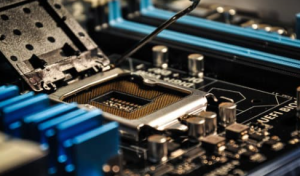
The CPU is the computer’s brain, carrying out instructions and performing calculations. Its cost can vary depending on brand, model, and performance factors. When selecting a CPU, consider your specific needs, whether it’s for gaming, video editing, or everyday tasks.
Higher-end CPUs typically offer advanced features and better performance but can also be pricier. To find the right balance between performance and cost, it’s crucial to research and compare different CPUs. By doing so, you can ensure that you’re getting the most suitable CPU for your requirements.
Graphics Card (GPU)

The graphics card, also known as the GPU, is indispensable when building a PC, particularly for gamers or individuals working with graphics-intensive applications. Its primary role involves rendering and displaying images, videos, and animations on your monitor. When selecting a graphics card, it’s crucial to consider factors like your budget, the performance requirements of your desired applications or games, and compatibility with other hardware components in your system.
Graphics cards come in various models and brands, each offering different performance levels and features. Therefore, researching and comparing options allows you to find the ideal graphics card that meets your needs and budget.
Understanding the Function of the Motherboard
The motherboard, often called the main circuit board, plays a crucial role in a computer. The central hub connects all the essential components, ensuring they function seamlessly. With slots for memory modules, expansion cards, and connectors for peripherals like keyboards and mice, the motherboard provides the backbone for a PC.
Factors such as the processor socket type, supported memory, and available expansion slots must be considered when selecting a motherboard. Different motherboards offer various features, from built-in Wi-Fi and Bluetooth to multiple USB ports, catering to diverse needs. A compatible and feature-rich motherboard is vital for a successful PC build experience.
Random Access Memory (RAM)
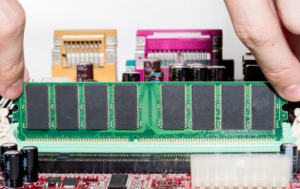
RAM plays a crucial role in a PC, impacting its multitasking capabilities and overall performance. The amount of RAM needed depends on the intended use of the computer. For basic tasks like web browsing and word processing, 8GB is sufficient, while gaming or video editing may require 16GB or more.
RAM comes in different speeds measured in MHz, with higher-speed RAM offering improved performance when paired with compatible processors and motherboards. It’s important to ensure RAM compatibility with motherboard memory slots and processor support. Costs for RAM vary based on factors like capacity and speed, ranging from $40 for entry-level 8GB sticks to $80-$150+ for higher-end 16GB sticks.
Storage Options: SSD and HDD

Regarding storage options for your PC build, there are two main choices: Solid State Drives (SSD) and Hard Disk Drives (HDD). Thanks to their lack of moving parts, SSDs are known for their speed and reliability. On the other hand, HDDs offer higher storage capacities and are generally more affordable.
To get the best performance, using an SSD as the primary storage drive for the operating system and frequently accessed files is recommended while using an HDD for bulk storage of less frequently accessed files. The cost of SSDs has come down in recent years, making them more budget-friendly, but HDDs still offer a better price-per-gigabyte ratio.
The Significance of the Power Supply Unit (PSU)
The power supply unit (PSU) plays a crucial role in a PC build by supplying power to all other components. When choosing a PSU, it’s important to consider the wattage needed for the CPU, GPU, and storage devices. Opting for a reliable and efficient PSU from reputable brands ensures stable and safe power delivery.
Modular PSUs are advantageous as they simplify cable management by allowing users to connect only the necessary cables. The cost of a PSU can vary depending on factors like wattage, efficiency rating, brand, and additional features such as modular design or RGB lighting.
Choosing the Right PC Case
Regarding PC cases, there are different form factors to consider. They include ATX, M-ATX, and M-ITX. ATX is the most common form factor and provides ample space for components. On the other hand, M-ATX is smaller and fits well in compact cases, although it has fewer expansion slots. For those looking for a small and portable build, M-ITX is the ideal choice, as it is the smallest form factor available. When deciding on a form factor, it’s important to consider your space constraints and the number of components you plan to install.
Cooling Your PC: CPU Coolers and Case Fans

Cooling is crucial to building a PC, ensuring it doesn’t overheat and performs optimally. CPU coolers are vital in keeping the processor cool since it generates significant heat. You have two main options for CPU coolers: air and liquid. Air coolers utilize heatsinks and fans to dissipate heat from the CPU, while liquid coolers employ a combination of liquid coolants and radiators. Case fans also play an important role in cooling your PC by circulating air inside the case, removing hot air and bringing in cooler air. Choosing CPU coolers and case fans that are compatible with your PC’s socket type and case size is essential.
Additional Components for a Personal Touch
In addition to the essential components mentioned above, several additional components can add a personal touch to your PC build. These include:
- RGB Lighting: If you want to give your PC a colorful and customizable look, RGB lighting components are the way to go. From RGB fans and CPU coolers to LED strips, plenty of options are available to create stunning lighting effects.
- Custom Cables: While cables may seem like a small detail, they can make a big difference in the overall appearance of your PC. Custom cables come in different colors and materials, allowing you to achieve a clean and organized look while adding a personality touch to your build.
- Cable Management: Regarding cables, proper cable management is essential for a clean and organized PC build. Various solutions, such as cable ties, cable clips, and cable sleeves, are available to help you keep your cables neatly tucked away and improve airflow within your case.
- Case Customization: To make your PC stand out, consider customizing your case. You can choose from various case options with designs, materials, and features to suit your preferences. Some cases even offer tempered glass panels, allowing you to showcase your PC’s inner components and RGB lighting.
How Do Gaming Requirements Influence PC Build Costs?
Gaming requirements play a crucial role in determining the cost of a PC build. The more demanding the games, the higher the need for expensive components like powerful processors, graphics cards, and ample RAM. Remember to consider the cost of peripherals like gaming monitors and keyboards when budgeting for your gaming PC build.
How Much Does It Cost to Build a PC?
The cost of building a PC can vary based on your preferred components and specifications. For a basic entry-level build, you can spend around $500-$800. Mid-range gaming PCs typically range from $800 to $1500, while high-end gaming or professional workstations cost $2000 or more.
Tips to Reduce Your PC Building Costs

When building a PC, there are several tips you can follow to reduce your overall costs. First, set a budget and prioritize your needs, focusing on the most important components. Consider buying used or refurbished parts, which are often more affordable without sacrificing quality.
Take the time to compare prices from different retailers and online marketplaces to find the best deals. Keep an eye out for sales and promotions, as they can significantly lower the cost of your components. Additionally, building the PC yourself can save on labor costs. Finally, opt for mid-range components instead of high-end ones to save money while still getting the needed performance.
Conclusion
To sum up, building a PC offers several advantages over buying a prebuilt one. It allows you to customize your system according to your specific needs and preferences, giving you better performance and longevity. While the cost of building a PC can vary depending on your requirements, there are ways to reduce expenses without compromising quality. By understanding the essential components and their functions, you can make informed decisions about where to allocate your budget. Additionally, considering factors such as gaming requirements and form factors can help determine the overall cost of your build.
FAQ – How Much Does It Cost to Build a PC?
Is it cheaper to build a PC or buy on?
Building your PC can often be more cost-effective than buying a pre-built one. With the ability to choose more affordable components and prioritize your budget based on your specific needs, building a PC gives you more control over costs. However, it’s important to research prices and compare them to pre-built options to determine the most economical choice for your requirements.
Are gaming PCs worth it?
Gaming PCs can be a worthwhile investment for passionate gamers seeking high-performance graphics and processing. They outperform traditional gaming consoles with better graphics, faster speeds, and customization options. However, they can be costlier upfront and require regular upgrades to keep pace with new games. Ultimately, their worth depends on budget, gaming preferences, and long-term goals.
Are prebuilt gaming PCs worth it?
Considering the convenience and technical expertise, prebuilt gaming PCs can be worth it. They offer warranties and customer support for troubleshooting and repairs. However, they are generally more expensive than building your PC, which allows for customization and potentially better performance for the same price.
Will PC parts prices drop in 2023?
It is uncertain if PC parts prices will decrease in 2023. Supply and demand, manufacturing costs, and market trends influence prices. To save money, research current trends and compare prices before purchasing. Monitor sales and discounts for potential savings.
Is it easy to build a gaming PC?
Building a gaming PC can be straightforward with proper research and guidance. Online resources, tutorials, and forums are available to assist beginners. However, it does require some technical knowledge and understanding of components. Consulting a professional or buying a pre-built gaming PC is advisable if you need more experience or confidence in handling computer hardware.