Do you need help formatting your documents with double spacing in Word? Don’t worry; we’ve got you covered! In this beginner’s guide, we will walk you through the step-by-step process of how to double space in Word. We will cover different versions of Word, including MS Word 2013, 2016, and 2007-2010.
We will also guide you on how to double-space particular sections in your document and make double-spacing the default setting. But that’s not all! We will also discuss other line spacing options available in Word and help you understand when it is appropriate to use double spacing in a document. So let’s get started and make your documents look polished and professional with proper line spacing.
Importance of Double Spacing in Documents

Double spacing is crucial for improving readability and enhancing the document review and editing process. It provides ample space between lines, making it easier for readers to follow the text. Double spacing is often required in academic and professional settings, such as when submitting papers or manuscripts. By creating a more professional and polished appearance, double spacing adds credibility to documents. Additionally, it increases legibility, which benefits individuals with visual impairments.
How to Double Space in Word? – The Beginner’s Guide
Double spacing your document is simple if you’re using MS Word 2013, 2016, or 2007-2010. Here’s a step-by-step guide to help you achieve that polished and professional look:
- Open your document in Microsoft Word.
- Select the text you want to double-space. If you want double spacing throughout the document, press Ctrl + A (or Cmd + A on Mac) to select all the text.
- Go to the “Home” tab in the ribbon at the top of the screen.
- Navigate to the “Paragraph” section and click the small arrow in the bottom right corner.
- You can see the list of spacing options from 1.0 to 3.0
- Select ‘2.0’ for double spacing
- Click “OK” to apply the double spacing to your selected text or entire document.
What are the Other Line Spacing Options in Word?
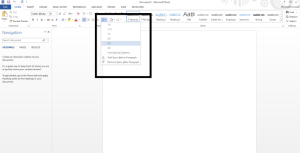
In addition to double spacing, Microsoft Word offers various other line spacing options. These include single spacing, 1.5 line spacing, and custom spacing. Single spacing is the default setting, while 1.5 line spacing adds a bit of extra space between lines. Custom spacing allows you to specify a specific value for line spacing.
When is it Appropriate to Use Double Spacing in a Document?
Double spacing is commonly used in academic papers, essays, and when submitting manuscripts or articles for publication. It enhances readability and allows for easier editing and proofreading. Some style guides may have specific guidelines on when to use double spacing.
Conclusion
In conclusion, double spacing in Word is a simple yet effective way to improve the readability and organization of your documents. Whether using MS Word 2013, 2016, or any other version, our beginner’s guide provides step-by-step instructions to help you easily double-space your text. Additionally, we’ve covered how to double-space specific sections of a document and make it the default setting for future documents. Double spacing is particularly appropriate in academic papers, manuscripts, and other formal documents.
FAQ – How to Double Space in Word?

Is 2.0 double spacing?
Double spacing refers to setting the line spacing to two lines or twice the normal line height. You can achieve double spacing in Word by selecting the text and changing the line spacing option to “2.0” or “Double” in the formatting toolbar. Remember to adjust paragraph spacing, if necessary, for consistent formatting.
How to change double space to single space after period in word?
To change double space to single space after a period in Word:
- Go to the “Home” tab
- Click the small arrow in the “Paragraph” section.
- Click on ‘Line Spacing Options’ and Navigate to the “Indents and Spacing” tab
- Under the “Spacing” section, set the “After” spacing to 0 pt. This will remove the extra space after a period.
Is it single or double space after a period?
The convention nowadays is to use a single space after a period. In the past, typewritten documents commonly used double spacing. However, using a single space after a period is widely accepted and preferred in most writing styles. Always follow your target audience or style guide’s guidelines for spacing after a period.
What is the double period called?
The double period, also known as an “ellipsis,” “full stop,” or “period,” is commonly used in abbreviations and initials to indicate the end of a sentence. In some contexts, it may be called a “double dot” or “two dots.” However, it is not recommended for regular punctuation in formal writing.
How do you use a double period?
To use a double period or an ellipsis, type three periods (…) with no spaces in between. Double periods indicate the omission of words or a pause in speech. Use them sparingly for clarity or to convey a specific tone. Remember to use double periods correctly and avoid confusing them with other punctuation marks.













