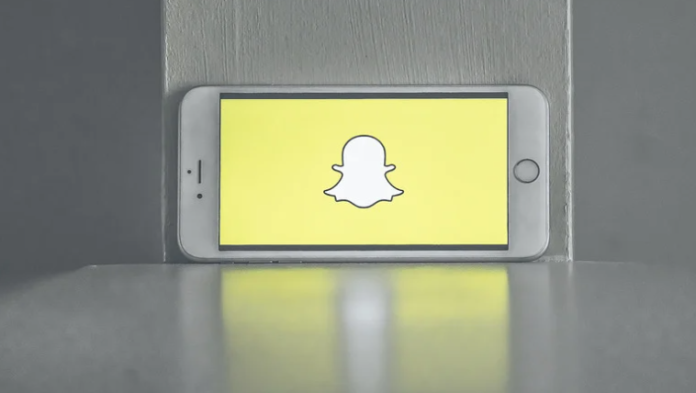Are you ready to step up your Snapchat game and make a lasting impression? In this step-by-step guide, we will walk you through the importance of having a public profile and how it can help you connect with a wider audience. We will also cover the eligibility criteria for creating a public profile and provide you with a detailed process to set it up seamlessly. Additionally, we will explore how you can edit and update your public profile and the option to delete it if needed. Take advantage of the benefits of sharing your public profile on Snapchat – let’s dive in!
Understanding the Importance of a Public Profile on Snapchat

A public profile on Snapchat allows you to connect with a wider audience and reach new potential followers. It allows you to showcase your content and increase your visibility on the platform. With a public profile, you can access features like Snap Map, which allows you to share your location and discover nearby events and stories.
It enables you to collaborate and engage with other users, influencers, and brands on Snapchat. A public profile provides valuable insights and analytics on your audience and engagement, allowing you to refine your content strategy.
Eligibility Criteria for Creating a Public Profile on Snapchat
Users must meet certain eligibility criteria to create a public profile on Snapchat. First, users must be at least 13 to have a public profile. Only individuals, not businesses or organizations, can create public profiles on Snapchat. Adhering to Snapchat’s community guidelines is also important to maintain a public profile. Public profiles have different privacy settings and limitations compared to private accounts. Snapchat may also require users to verify their identity before creating a public profile, and public profiles must follow the platform’s content guidelines and restrictions.
How to Make a Public Profile on Snapchat? – A Step-by-Step Process
Making a public profile on Snapchat is easier than you think. Here’s a step-by-step process to guide you through:
Step 1: Update Snapchat
Before creating a public profile on Snapchat, ensure you have the latest version of the app. Head to your device’s app store and check for any updates.
Step 2: Open Snapchat
Once you have the updated version of Snapchat, open the app on your device. If you don’t have an account, you must sign up by providing some basic information.
Step 3: Access Settings
Tap your profile icon on the Snapchat home screen in the top left corner. This will take you to your account settings.
Step 4: Navigate to Privacy Settings
Within your account settings, scroll down until you find the “Privacy” section. Tap on it to access the privacy settings for your Snapchat profile.
Step 5: Set Your Account to Public
In the privacy settings, you’ll see an option called “Who Can See My Story.” By default, this is usually set to “Friends Only.” Tap on it and select the “Everyone.”
Step 6: Customize Your Public Profile
Once your account is set to public, you can customize your public profile to make it more appealing and engaging. You can add a profile picture, a catchy bio, and links to your other social media accounts or websites. This will help people get to know you better and connect with you on different platforms.
Step 7: Verify Your Identity
Snapchat may require you to verify your identity to maintain authenticity and prevent misuse of public profiles. This could be done through various methods like phone verification or providing additional personal information.
Step 8: Follow Content Guidelines
Snapchat has certain content guidelines and restrictions that apply to all public profiles. Make sure to familiarize yourself with these guidelines and ensure that your content complies with them. This will help maintain the integrity of your public profile and prevent any potential issues or violations.
Step 9: Engage with Your Audience
Now that your public profile is set up, it’s time to start engaging with your audience. Post interesting and engaging content regularly, respond to comments and messages, and collaborate with other Snapchat users or influencers to expand your reach. Building a strong connection with your audience will help you grow your following and make your public profile more successful.
Step 10: Stay Active and Consistent
One of the key factors in maintaining a successful public profile on Snapchat is staying active and consistent. Keep posting content regularly to keep your audience engaged and interested. This could include sharing behind-the-scenes footage, sneak peeks of upcoming projects, or daily updates about your life. The more active you are, the more likely you are to attract and retain followers.
Additionally, consistency is important regarding the style and tone of your content. Develop a unique voice that resonates with your audience and stick to it. Whether funny, informative, or inspirational, ensure your content remains consistent in tone and style. This will create a sense of familiarity and reliability for your audience, making them more likely to engage with your profile regularly.
How to Edit and Update Your Public Profile on Snapchat?
To edit and update your public profile on Snapchat:
- Access your settings
- Navigate to the “Public Profile” section
- You can edit your display name, username, and bio from there to reflect your desired public image.
- Add a profile picture
- Customize your profile’s background color and choose a unique Bitmoji or sticker pack.
It’s also important to update your privacy settings to control who can view your public profile. Lastly, regularly review and update your public profile to keep it fresh and relevant.
Is It Possible to Delete Your Public Profile on Snapchat?

Yes, you can delete your public profile on Snapchat. To do so, you need to access the “Settings” menu within the app. Go to “Privacy” and then select “Public Profile.” Finally, choose the option to delete your public profile.
The Benefits of Sharing Your Public Profile on Snapchat
Sharing your public profile on Snapchat has several benefits:
- It increases your visibility, allowing more people to discover and follow you.
- A public profile opens networking opportunities, helping you connect with like-minded individuals and potential collaborators. If you have a business or personal brand, a public profile can also serve as a platform for brand promotion, reaching a larger audience and promoting your products or services.
- Sharing your public profile allows for community engagement, building a community around your content by interacting with followers.
Conclusion
Creating a public profile on Snapchat opens up opportunities to connect with a wider audience. It lets you showcase your personality, share your interests, and engage with other users. Following the step-by-step guide, you can easily create and personalize your public profile. Remember to update your profile to keep it fresh and engaging regularly. Remember, your public profile reflects who you are, so put your best foot forward. By sharing your public profile, you can expand your network, gain more followers, and enjoy the benefits of being part of the Snapchat community.
FAQ – How to Make a Public Profile on Snapchat?

Why can’t I make a public profile on Snapchat?
Snapchat does not currently offer the option to create public profiles. The platform primarily focuses on private messaging and sharing content with friends rather than building a public presence. To establish a public profile, consider using other social media platforms like Instagram or Twitter.
Can everyone make a public profile on Snapchat?
Yes, anyone can create a public profile on Snapchat. You can make your profile public by going to settings and selecting the “Who Can…” option. Set “View My Story” to “Everyone,” and your profile will be visible to all Snapchat users. Remember that publicizing your profile means anyone on Snapchat can see your content.
Can you lose your public profile on Snapchat?
Yes, it is possible to lose your public profile on Snapchat. If you violate Snapchat’s community guidelines, your profile may be suspended or removed. To maintain your public profile, avoid posting inappropriate content, spamming, or harassing others. Adhering to Snapchat’s rules and guidelines is crucial for preserving your public profile.
How to change age on Snapchat?
Unfortunately, changing your age directly on Snapchat is not possible. The app determines your age based on the date of birth you provided during sign-up. If you need to enter correct information, contact Snapchat support for assistance. Accuracy is key when creating your account.
Can you see who views your public snap?
No, Snapchat does not provide a feature to see who views your public snaps. The only way to know is if someone interacts with it by sending a message or taking a screenshot. Be cautious when sharing public snaps, as anyone on the platform can see them. Adjust your settings for more privacy.